I’ve been foolhardy and have been running the iOS 13 beta on all my devices since beta 2. I haven’t hit anything past a few weird layout issues until today. While working on a blog post about a shortcut I built I went to share my work … and there was no share icon.
I looked around, long pressing everywhere and trying every button I could find. I even got desperate and looked around in the Apple Settings screens. Nothing.
After lots of duckduckgoing I found the answer. You need to download a shortcut from the gallery, then go to Settings -> Shortcuts and select “Allow Untrusted Shortcuts”. The option will not exist until you download a shortcut.
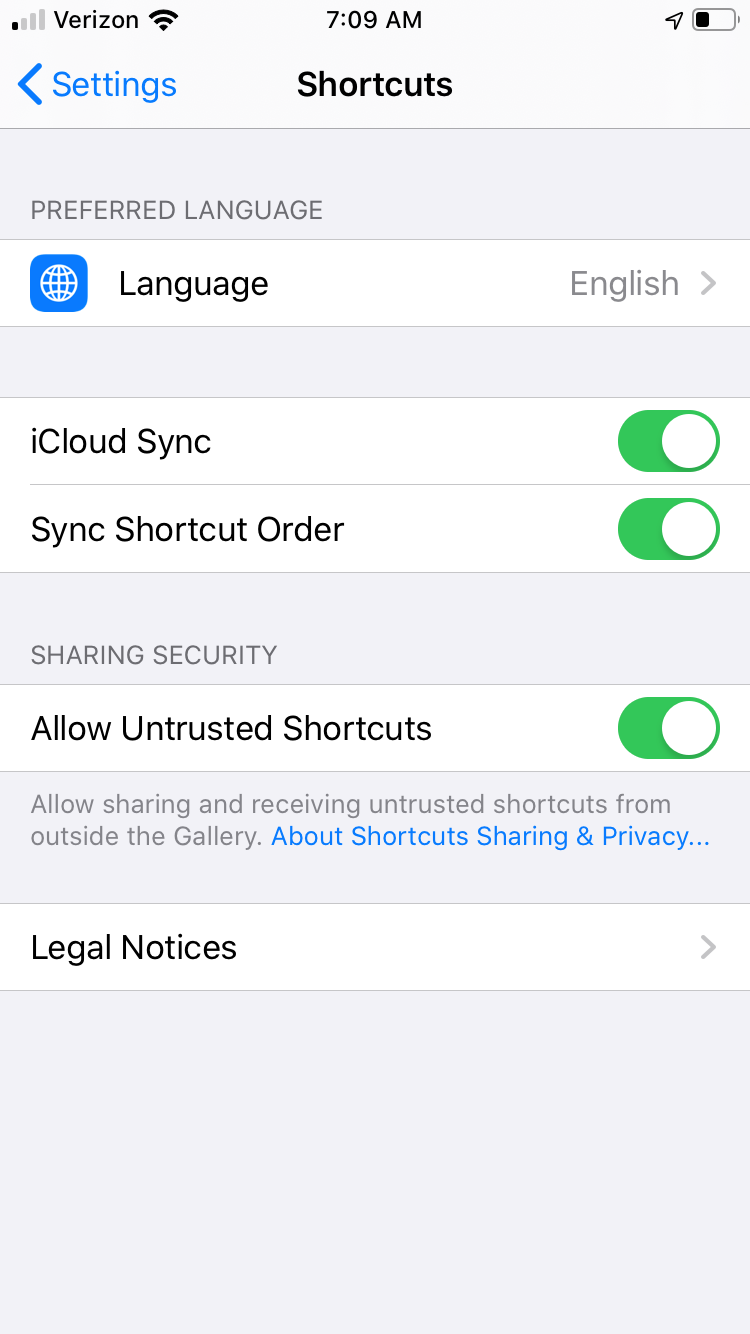
Once you allow untrusted shortcuts the share sheet will return to the Shortcut builder. 🙄